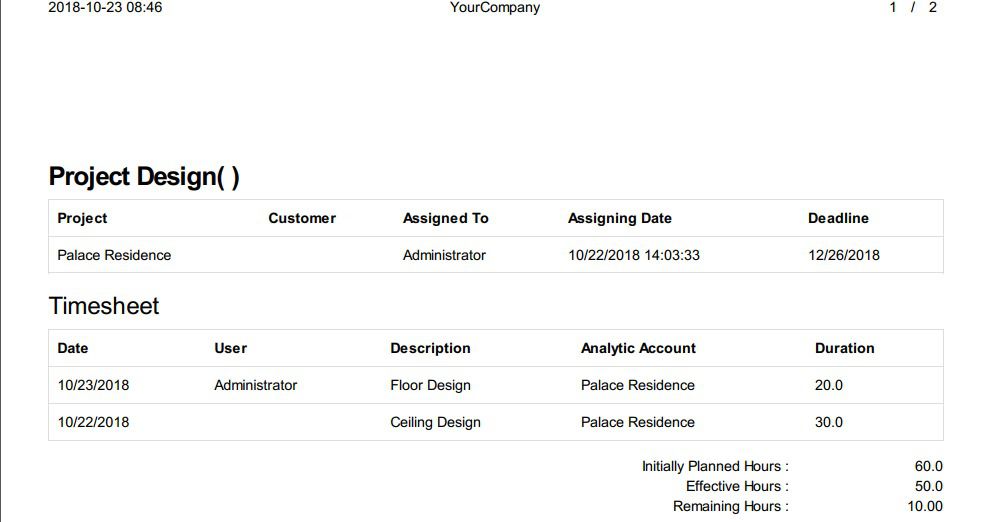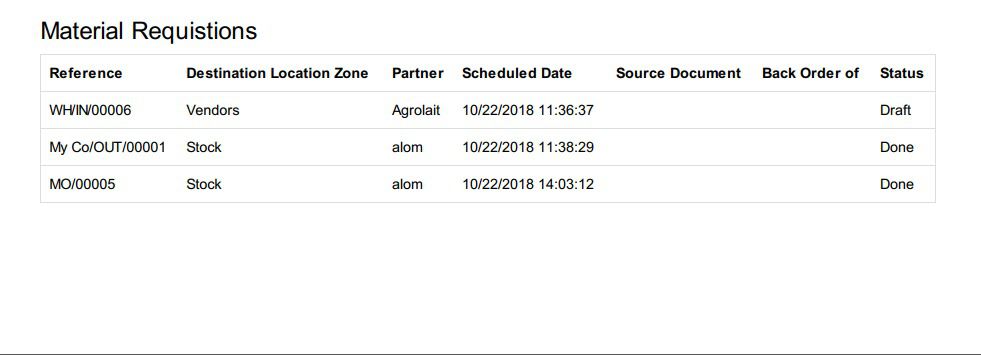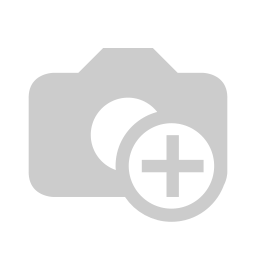Create Project
Construction Project
The project manager can create construction projects and manage projects with different job orders / Issues / Notes etc.
Create SubTask
The project manager can divide main/big tasks into subtasks/sub-job orders and assign them to users.
Assign Project Manager
Assign projects to multiple project managers
Add Notes
This note feature is customized to handle notes for specific Construction projects. So project manager can make notes for different projects for his/her to-do list and meetings.

Configure Project Budget
Create your project budget. Select budgetary position, assign start date/end date, add the planned amount, practical amount, etc.

Job Orders
Material Planning
This tab allows project managers/project users to plan material and products before starting a job and they can request the procurement/stock department for that.
Material Consumed
This will give an idea of the material consumed during job orders related to the construction project.
Timesheet
TThis allows you to compute the total work hours on the project.
Material Request
This tab will show all material requests to outside vendors/subcontractors which we call Bill.
Stock Moves
Track your stock movement in the project

Material Requisitions

Print Reports